Open VZ and commands
PIM -> IP:4643
PMC -> mangaing h/w node
PPP -> for managing a single container
All the above things need a license from parallel
====================Templates
====================
OS template -> vzpkg (cache needs to created before creating the container)
EZ template -> points to the repository that contains packages that constitute the template
Application template -> mysql template
====================
To create a container
====================
vzctl create
the container ID > 100
32 -bit integer
ID – 0 -> h/w node
ID -1 -> service container
/etc/vz/conf -> for the sample file names (only use the main part of the file name)
vzctl set – configure the container
vzctl exec – run anything on the container
vzctl status/vzlist 101
vzpkg – for adding application templates on h/w node (/vz/templates)
– the same command can be used for installing/removing the template into a the container.
Virtuozzo – User’s guide
OS virtualization – (1-2% of is spent on the virtualization s/w)
VZFS – allows sharing of common files among containers
Hardware node & Containers
/etc/vz/vz.conf
/etc/vz/conf/
/etc/vzbackup.conf
Standard migration
vzmigrate
Zero downtime migration
vzmigrate –online –require-realtime my_node.com 101
Move the container within the h/w node
vzmlocal
Backup & restore
vzabackup/vzarestore
Reinstall container
vzctl recover -> restores the VZFS symlinks
vzctl reinstall -> creates new private area for the container, copies the old private area to /old dir
– vps.configure, vps.reinstall
Delete the container
vzctl destroy
Disabling the container
vzctl set
Suspending the container
vzctl suspend
Setting up resources
disk quotas – first level(how much files or disk space the container can use) and second level (quotaugidlimit > no of entries in /etc/passwd or group files)
Container must be restarted to come this changes into effect
vzquota – to check the status of the quota info
Cleaning up containers – to move identical files from contrainers to /vz/template/vc folder
vzcache
Linking container files with application templates
vzpkg link
vzpkglink
vzpkgls
Managing CPU – cpu share and the number of processors the node can make use of.
vzcpucheck
Network traffic
/etc/vz/conf/networks_classes – after any changes, you need to service vz accrestart
class 0 – no accounting will be performed
class 1 – defined by containers to match any IP address
vznetstat
Bandwidth management (outgoing traffic)
service vz shaperon, shaperrestart, shaperoff
BANDWIDTH -> kilobites per second
TOTALRATE -> ::
For container
RATE -> ::
RATEBOUND -> to specify if the bandwidth is limited to the RATEBOUND
====================
Monitoring tools
====================
vzstat
vzps
vzpid
vztop
vzsetxinetd
Virtuozzo networks
vznetcfg if list
vznetcfg vlan add eth0 5
vznetcfg vlan del eth0.5
vznetcfg net addif vznetwork1 eth0
vznetcfg net delif eth0
vznetcfg net new vznetwork1
vznetcfg net del vznetwork1
vznetcfg net list
venet0 –?
License
vzlicload
vzlicupdate
vzlicview
Keeping system up2date
The h/w node can be updated using the normal update procedures without affecting virtuozzo
vzup2date – /etc/sysconfig/vzup2date/vzup2date.conf
vzup2date -m batch install –core
vzup2date -t -m batch install –all-os
Updating the containers
vzpkg update 101 redhat-el5-x86
vzpkg update 101
vzpkg update cache fedora-core-8-x86
Loading iptables modules
/etc/sysconfig/iptables-config
/etc/vz/vz.conf
/etc/vz/conf/.conf
VZFS-v2
Virtuozzo – Templates management guide
/vz/template
/vz/private/
/vz/root/
vzpkg – for managing VZ template
vzpkgls – for listing standard template
vzpkg install -p 110 yum
Virtuozzo – Managing UBC Resources
vzcfgvalidate
VE0CPUUNITS
SLM parameters
i-node setups
ext3 – 1 inode per every 4K






 Total Visit : 321763
Total Visit : 321763 Total Hits : 946867
Total Hits : 946867 Who's Online : 11
Who's Online : 11