Mailscanner : Allow extensions like .docx, .dox,
http://linux-bloggers.blogspot.in/2012/06/mailscanner-allow-zip-tar-gz-extension.html
However, when I am trying to send email of my word doc and other files, that are being blocked by mailscanner. How to allow it?
Solution:-
You have two solutions to solve the issue.
Solution1:- Disable the SPAM scanner and virus scanner for that user alone via cPanel.
1) Go to cPanel > Emails > Mailscanner configuration.
2) Select the the domain name under SPAM and VIRUS option set it the options to “NO” and save the settings.
This will allow that domain to send emails with all the extensions.
Solution2:-
This is serverwide changes. Where the editing will reflect to all the domain in the server.
1) Login to the server with the root access
2) locate the file name “filename.rules.con”
in cPanel server it will be available in /etc/MailScanner/filename.rules.con
3) vi /etc/MailScanner/filename.rules.con
4) in that file, find the place which has specified “allow”
5) add the following syntax to allow the extension






 Total Visit : 321692
Total Visit : 321692 Total Hits : 946790
Total Hits : 946790 Who's Online : 14
Who's Online : 14