install firewall to the server
1. Download the tar file from the configserver.com website.
root@server# wget http://www.configserver.com/free/csf.tgz
2. Untar the downloaded file.
root@server# tar -xzf csf.tgz
3. Navigate to csf directory.
root@server# cd csf
4. Install csf firewall by using the following command.
root@server#sh install.sh
That's it:) You have installed csf firewall in your server
For plesk control panel, the apf firewall will be the good option. Here are the details
for the installation of apf firewall.
1. Download the tar file from rfxn.com website.
root@server# wget http://www.rfxnetworks.com/downloads/apf-current.tar.gz
2. Untar the downloaded file.
root@server# tar -zxvf apf-current.tar.gz;
3. Navigate to apf directory.
root@server# cd apf*
4. Install apf firewall by using the following command.
root@server# sh ./install.sh
That's it:) You have successfully installed apf firewall in your plesk server.





 Total Visit : 329236
Total Visit : 329236 Total Hits : 966353
Total Hits : 966353 Who's Online : 10
Who's Online : 10
If you desire to increase your know-how just keep visiting
this web page and be updated with the most recent information
posted here.