How to install application like wordpress from cPanel
To install application Like wordpress,please follow the steps :-
1) Log in to cPanel.
2) Click on “Site Software” under “Software/Services category”.
3) Click on “Fantastico De Luxe”
4) Click on the application “WordPress” that you want to install from the given list.
5) Enter the following details :-
Admin User: The username that you want to keep for administrator.
Admin Pass: The password for the above user.
Installation URL: Select the Domain URL under which you want to install the application “This option is only available if you have multiple domain added under your account”.
6) Also enter the directory under which you want install this application.You may install this under root directly by leaving the directory URL text box blank.
7) Enter the prefix for the tables that will be created in the database.
8) Select the database option from the drop down menu “If you select the database which already has some data on it then that data will be over written during installation”.
9) Once the installation is finished then you can access your application admin URL by entering following in the web browser “http://your-domain.com/wp-admin”
http://feeds.feedburner.com/craftmindblog





 Total Visit : 321632
Total Visit : 321632 Total Hits : 946717
Total Hits : 946717 Who's Online : 11
Who's Online : 11