How do I flush a computer DNS cache
To flush DNS cache in your computer or PC
Flush dns to get a new nameserver resolution for a domain. Flushing DNS cache might also helps you to check new redistered domain is accessable in the browser or not. You can simply flush your dns cache anytime to get new entry.
Lets start Flushing the DNS cache
– in command prompt, type ipconfig /flushdns
– Done! You Window DNS cache has just been flush.
– To restart the nscd daemon, type /etc/rc.d/init.d/nscd or /etc/init.d/nscd restart in your terminal
– This will flush dns cache in linux machine
ex: bash-2.05a$ lookupd -flushcache
– Once you run the command your DNS cache (in Mac OS X) will flush.
– Once you run the command your DNS cache (in Mac OS X Leopard) will flush.




 Total Visit : 331077
Total Visit : 331077 Total Hits : 970599
Total Hits : 970599 Who's Online : 3
Who's Online : 3