How to Create a Catch-all email address in cPanel
Sign in to cPanel and follow these steps:
1) Click Default Address under Mail.
2) Select Forward to email address.
3) Enter your desired catch-all email address into the Forward to email address: box.
4) Click Change.
5) You will then get a confirmation that your catch-all address has been setup.
Have a Great Day 🙂




 Total Visit : 331099
Total Visit : 331099 Total Hits : 970621
Total Hits : 970621 Who's Online : 6
Who's Online : 6