Authentication error IIS home page
Authorization Error
=====
Its a known issue if you are running Plesk with IIS.
You can resolve the issue by performing the following.
===========
Anonymous access to the site was enabled in IIS:>IIS -> Web site -> domain.com -> Directory Security -> Enable anonymous access
Remove the .Security file from C:\Inetpub\vhosts\domain.com and reconfigure vhost via the following command: C:\Program Files\Parallels\Plesk\admin\bin>websrvmng –reconfigure-vhost –vhost-name=domain.com
If the passwords for system user and IIS user seemed to be out of synchronization, change the password for IIS user on that domain and do the same in Computer Management -> Local Users and Settings -> Users -> IUSR_domain
Verify other domains are not having the same issue.
After performing the above, execute the following command from command prompt.





 Total Visit : 321707
Total Visit : 321707 Total Hits : 946806
Total Hits : 946806 Who's Online : 14
Who's Online : 14