Addon & Subdomain DNS Entries
$TTL 86400
$ORIGIN sym.com.
@ IN SOA ns.sym.com. root.sym.com. (
2011022300 ; serial (d. adams)
900 ; refresh
900 ; retry
900 ; expiry
900 ) ; minimum
sym.com. IN A 192.168.2.158
IN NS ns.sym.com.
IN MX 10 gmail.com.
ns IN A 192.168.2.158
Output:
[root@158 ~]# host sym.com
sym.com has address 192.168.2.158
sym.com mail is handled by 10 gmail.com.
$TTL 86400
$ORIGIN sym.com.
@ IN SOA ns.sym.com. root.sym.com. (
2011022300 ; serial (d. adams)
900 ; refresh
900 ; retry
900 ; expiry
900 ) ; minimum
sym.com. IN A 192.168.2.158
IN NS ns.sym.com.
ns IN A 192.168.2.158
sym2 IN A 192.168.2.158 //subdomain entry
goto cd /usr/local/apache2/htdocs/
mkdir sym2
vim index.html
goto cd /usr/local/apache2/conf/extra/
vim httpd-vhosts.conf
Main domain:
#ServerAdmin webmaster@dummy-host.example.com
DocumentRoot “/usr/local/apache2/htdocs”
ServerName sym.com
DirectoryIndex index.html
#Redirect / http://www.gmail.com
#DirectoryIndex index.html index.php
#ServerAlias www.dummy-host.example.com
#ErrorLog “logs/dummy-host.example.com-error_log”
#CustomLog “logs/dummy-host.example.com-access_log” common
sub-domain & addon-domain :
DocumentRoot “/usr/local/apache2/htdocs/sym2”
ServerName sym2.com //addon domain
ServerAlias sym2.sym.com //subdomain
restart
lynx sym.com
lynx sym2.com
lynx sym2.sym.com //addon domain
lynx sym.com/sym2 //sub domain





 Total Visit : 329224
Total Visit : 329224 Total Hits : 966336
Total Hits : 966336 Who's Online : 11
Who's Online : 11
Php Curl………….
1.wget http://curl.freeby.pctools.cl/download/curl-7.21.4.tar.gz
2.untar it
3../configure
4.make make install
5.To configure php with curl
6.go to php path
7.un tar it
8../configure –with-curl
9.–with-mysql
10.–with-apxs2 =/usr/local/apache2/bin/apxs
11.make make install
12. vim /usr/local/apache2/htdocs/indexcurl.php
#add this:
#13. vim /usr/local/apache/conf/http.conf
#
#ServerName exam1.com
# DocumentRoot /usr/local/apache2/htdocs
# DirectoryIndex indexcurl.php
#
addon :
#
# ServerName addon.com
# DocumentRoot /usr/local/apache2/htdocs
# DirectoryIndex index.php
#
#
# ServerName addon.exam1.com
# Redirect / http://addon.com
# DocumentRoot /usr/local/apache2/htdocs
#
Forum:
Install phpBB…..
1.phpBB3 tar.gz
2.untar it and cp phpBB3 to htdocs
3.http://192.168.2.151/phpBB3/ to check php is installed