PHP pages internal server error Plesk CGI/FCGI
When using PHP 5.3.3, php pages will be throwing internal server error when you select the PHP handler as CGI/FCGI.You will be finding the following error message in the Apache logs.====== Premature end of...






 Total Visit : 329161
Total Visit : 329161 Total Hits : 966248
Total Hits : 966248 Who's Online : 13
Who's Online : 13